A gaming library in my pocket?
I’m not generally one to jump on the latest technology. Back when Brad was adapting the Gods & Monsters manuals to the Palm I was probably still using a Motorola StarTAC. It worked, and reliably.
But I got an iPad about a month ago; my 2001-era PowerBook G4 had developed an annoying vertical bar on the monitor, and the wireless was going out. It had also become fragile; I didn’t take it traveling any more because it had a tendency to start crashing after getting bumped around.
Given what I used it for—taking notes while reading, browsing the web while watching movies, and playing games while waiting for a plane—it made sense to replace it with an iPad rather than another laptop. This also allowed me to buy navigation software rather than a dedicated map unit.
Last weekend, we had our game within walking distance of my apartment. Normally, I load all of my gaming books into a 1968-era attache case I found in the trash. I bring every adventure they’ve been in, just in case they have a question about the past, I can look it up. It’s heavy. At one point it destroyed my convertible top, although in its defense the canvas was old, thin, and dry from the California sun. But I wasn’t about to drive when I could walk, and I wasn’t about to lug that thing while walking. So I loaded only the necessary books into my messenger bag.
Then it occurred to me I might be able to load the rest of them up as PDFs in the free iBooks app. I only had a couple of minutes, so I just opened up iTunes, when to the Books section, and tried dragging a PDF to it. There it was! I dragged everything else in, synced it, and the PDFs were all in the iPad.
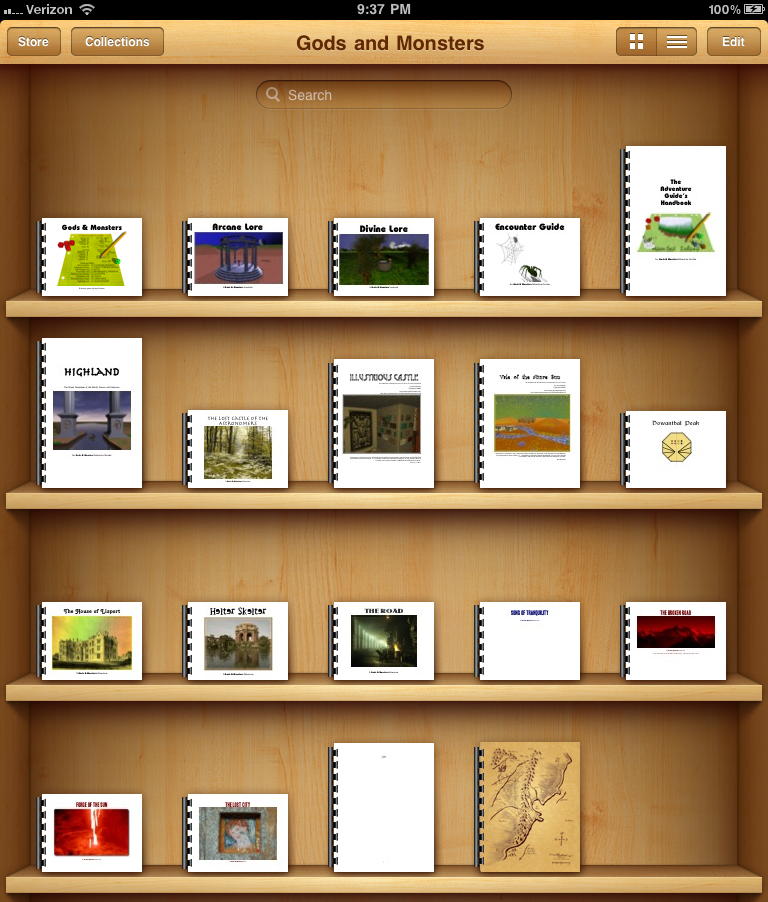
If you’re trying to count them up, there are more books here than you’ll ever see on the Broadsheet. Two of them are for Fight On! and a couple are skins of other people’s adventures.
Reading the Gods & Monsters PDFs is very smooth. It’s also easy to search for something. I keep short notes on every gaming session in a word processing document; I saved that as PDF and put it in, too. They had a question about a belt they found a long time ago; I was able to search on “belt” and found it from several years ago.
You can also bookmark items within a PDF, and quickly switch to a view that shows only the bookmarked pages within a book. (I don’t see a way to see all bookmarked pages in all books at once.)
PDFs can be sectioned into “Collections”, so that all your gaming stuff can be separate from your electronics manuals and your purchased books.
It does not support storing images. On the Mac, it’s easy enough to open images and save them as PDFs, but it would be nice not to have to do that, since maps are often images.
If a document changes, you can replace it by right-clicking it in the Books list and choosing “Show in Finder” (presumably it will be named something else on Windows). Then you can replace it in the finder. However, somewhat annoying if you have documents that change a lot, whenever you update a document it will pop back into the PDF Collection; you’ll need to move it to the correct collection each time it’s updated. Also, sometimes it won’t pick up on the need to synchronize unless I fake rename it or the author.
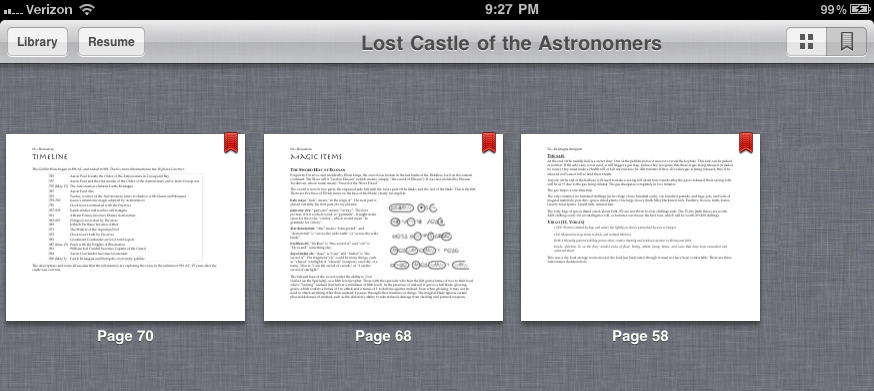
If you bookmark some pages, you can switch to a view that shows only the pages you’ve bookmarked in that book.
I’ll still want to use paper for the current adventure; it’s still a lot easier to juggle things happening in multiple places. And I’ll probably still want to keep paper copies of the “big” adventures on hand. But those notes I’ve been keeping on the adventure? They’re coming in on a quarter inch thick or more. They’re history. Given what they’re used for, it’s much easier to keep them on the iPad so that they can be searched on the fly.
Music and pictures
But the other uses are for music. Those portable speakers I bought four years ago are likely to sit in the closet now. The iPad’s speakers are just fine for gaming purposes.
And I experimented with using the iPod Touch for storing images while they were in the jungle cities of Angwat—mostly just slightly retouched photos of Angkor Wat. The iPod is of course too small for that, but with Air Sharing I was able to turn the iPod into a web server, and they were able to view them on a laptop using a web browser. However, it did mean someone had to have a laptop at the table, which meant (a) handing the iPod around the table when they got to the temple, or (b) taking time out to make room on our very crowded gaming table for a laptop. With the iPad, that’s not a problem. It’s little more trouble to carry around than any other book.
Other tablets
I expect other tablets can do this sort of thing too, so if you have any experiences with them, add them to the comments.
- Air Sharing: Avatron Software
- Air Sharing is a really nice way to use your iPod Touch or iPhone as a storage device. It can also display many different kinds of files, such as HTML files and PDF files.
- Angkor at Wikipedia
- “Over a period of 300 years, between 900 and 1200 AD, the Khmer empire produced some of the world's most magnificent architectural masterpieces on the northern shore of the Tonle Sap.”
- Fight On!
- “Fight On! is a journal of shared fantasy. We are a community of role-playing enthusiasts unified by our love of the freewheeling, do-it-yourself approach that birthed this hobby back in the 1970's. We are wargamers who write our own rules and fantasists who build our own worlds, weekend warriors sharing dreams of glory and authors collaborating on tales of heroism and valor. We talk, paint, draw, write, act, costume, build, and roll dice in service of our visions.”
- iPad
- “Our most advanced technology in a magical and revolutionary device at an unbelievable price.”
- Manuals adapt well to Palm PDA
- Portable speakers for Adventure Guides
- If you have audio in your adventures, there are a lot of portable speakers available designed to work with MP3 players.
More e-readers
- George Orwell’s incinerator
- Amazon shows by doing why digital restriction management on consumer items is a bad idea.
- Eucalyptus, revisited
- Eucalyptus is a great replacement for the paperback, not so great at using the fact that it’s a computer. But if you enjoy classics, I highly recommend it; it’s a beautiful e-reader for your iPhone/iPod Touch.
- Apple censors Kama Sutra
- Apple denied the beautiful e-reader Eucalyptus because it lets you search the web and find classics works of pornography… like the Kama Sutra. They’ve rejected the app because… you might use it to read Victorian porn.
- Kindle owners are people who still want to read books
- Maybe it seems like a tautology to say that Kindle is for people who want to read books. But what if reading books is not the future of reading?
More iPad
- One great iPad music app, and one good iPad music app
- I don’t remember how I ran across Guitar World’s Lick of the Day app. I might have been looking around for MusicNotes.com’s app, which I ran across while looking for sheet music of America, the Beautiful. There was surprisingly little good, simple versions I could use for guitar, for free. MusicNotes.com put the full first page of their version online, and it worked, so after a few weeks of internal whining about the lack of a good free version,…
- Esmerelda and me: road trip with iPad
- My friends call it my girlfriend, because I trust its directions more than theirs. And because it’s right, baby.
- The iPad as a dealership-locked automobile
- Yes, computers need to get easier to use just like cars did. But the iPod Touch model is nothing like the automobile market.
- Spread your wings: the new iPad
- Looks cool. Looks better than anything else out there. Now, when can I start writing my own programs for it?

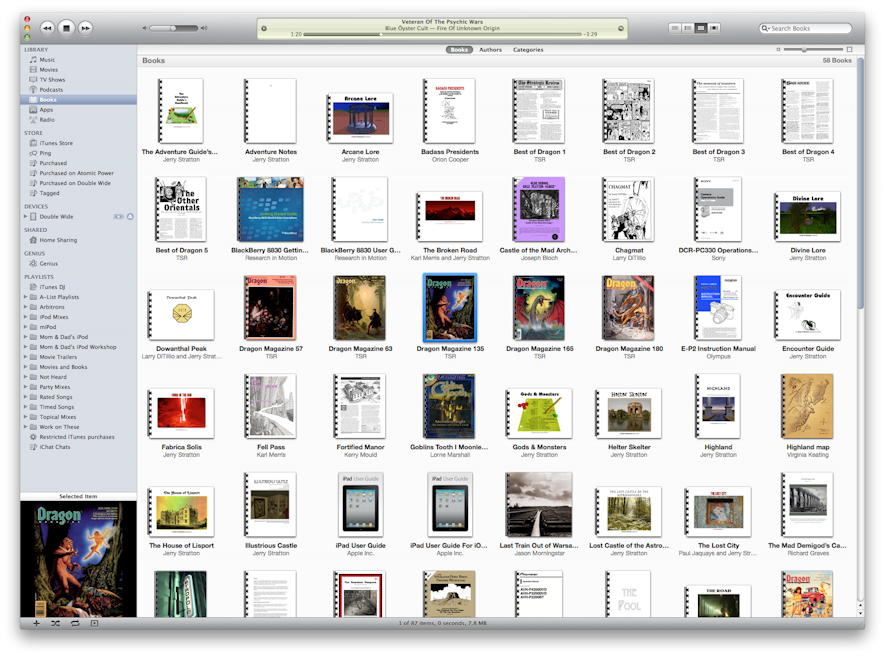
“…and I’ve learned a tune or to, so I’m well prepared to ramble, and must go…”