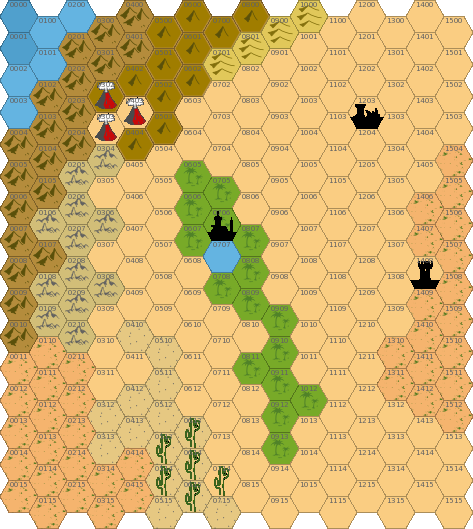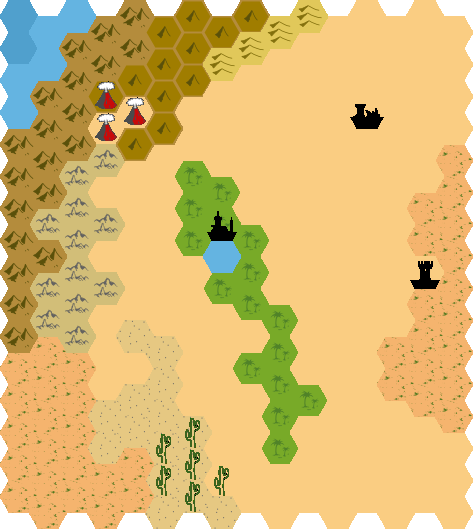hexGIMP for old-school wilderness maps
Whoah! Isomage just posted a sample map made on GIMP, over on the Meso American OD&D setting thread of the Original D&D Discussion board. He said, “I made it with hexgimp”, so I clicked on over, and hexGIMP is just like what it sounds like: a tool for making hex maps in GIMP. I made the example map in this post just playing around for a couple of minutes. It’s dead easy to use.
The way it works is, it adds a “New Hex Map” menu item to the File menu of GIMP. Choosing it creates a new image with six or seven layers (depending on whether you want the hexes to be numbered).
If “Snap to Grid” is checked under the View menu, then choosing a hex brush from the pencil’s brush choices makes it easy to pop a piece of wilderness terrain exactly into a hex. It’s amazingly cool.
The hexGIMP instructions describe how to install it under Windows or Linux; but the files are easy to install under Mac OS X as well. It’s basically the Linux instructions. The GIMP brushes and scripts folders are in your Library folder, then Application Support, then Gimp.
- Drag the brushes into the brushes folder inside /Library/Application Support/Gimp.
- Drag the hexGIMP-VERSION.scm script into the scripts folder in /Library/Application Support/Gimp.
Once you’ve done that, start GIMP (or restart it if it’s open) and you’ll have a “New Hex Map” option under the File menu. Make sure Snap to Grid is checked under the View menu and you’re good to go. Remember that you have multiple layers—it automatically selects the Terrain layer to start. Use the layers correctly, and you can then hide the inappropriate-for-players layers to print up a map such as the player characters might find in an ancient library.
While I strongly prefer vector maps (using a tool like Inkscape) for scalability, this is a lot of fun to play around with.
- GIMP
- The GIMP image manipulation program is one of the best free software packages of any kind. Fully multi-platform, the GIMP “is suitable for a variety of image manipulation tasks, including photo retouching, image composition, and image construction”.
- hexGIMP: Isomage at The Isomage’s House
- “This script creates a set of layers and an image grid suitable for making TSR-style wilderness hex maps.”
- Inkscape
- “Inkscape is an Open Source vector graphics editor. Supported features include shapes, paths, text, markers, clones, alpha blending, transforms, gradients, patterns, and grouping. Inkscape also supports Creative Commons meta-data, node editing, layers, complex path operations, bitmap tracing, text-on-path, flowed text, direct XML editing, and more. It imports formats such as JPEG, PNG, TIFF, and others and exports PNG as well as multiple vector-based formats.”
- Meso American OD&D setting at Original D&D Discussion
- “I have been kicking around an idea for an OD&D setting based loosely on the ancient Aztecs.”
More gaming tools
- First level calculations in Pocket Gods
- If you need to quickly calculate reactions and other numbers for a first level character, Pocket Gods can now do that for you.
- Roll20 and Gods & Monsters
- Roll20 appears to easily accept the Inkscape maps I’ve been creating for the various Gods & Monsters adventures
- Automatically grab flavor text snippets in Nisus
- In Nisus, it is very easy to grab all text of a specific style, and its nearest heading. This makes it easy to make “room description cards” for handing to the players after reading them.
- Constructing encounter tables using Nisus
- Here’s a Nisus Writer macro that makes it a little easier to create encounter tables.
- How to use hex maps
- Rob Conley describes the benefits and tricks of using hex maps.
- 13 more pages with the topic gaming tools, and other related pages
More maps
- Roll20 and Gods & Monsters
- Roll20 appears to easily accept the Inkscape maps I’ve been creating for the various Gods & Monsters adventures