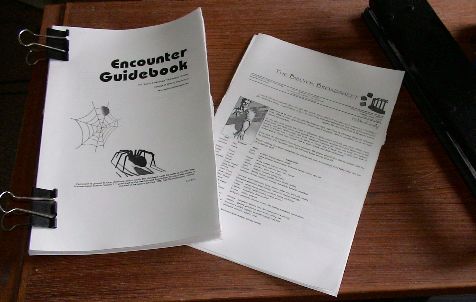Traveling books
While I prefer the larger format for rulebooks, I occasionally have the need for half-size books. I generally call them “traveling books” but the technique is useful any time I need a small book right away. I usually use it just before going to the bar for my Wednesday night writing session. I also use it for printing out the newest set of rule changes the day of the game.
Whereas I generally rely on Lulu for my normal printing needs, when I need something quickly Lulu (or any other commercial printer) isn’t an option.
I’m using the HP Laserjet 1012 on Mac OS X 10.4. The printer model should not matter except, possibly, where it says not to flip it around in any way. That may depend on how your printer spits out pages and how it accepts pages. You may want to test it on a smaller, 7-10 page document to verify that step before printing, say, the eighty-six page Encounter Guide.
- Print odd pages only to a postscript file.
- Print even pages only to a postscript file.
- Open the even page file in Preview. Print the entire file, two pages per sheet, right side first, in reverse order.
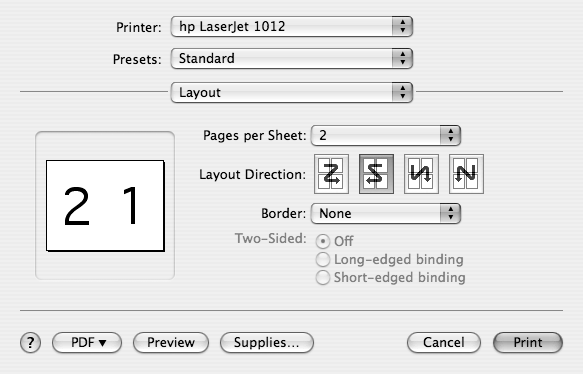
Print the even page file with the right page on the left.
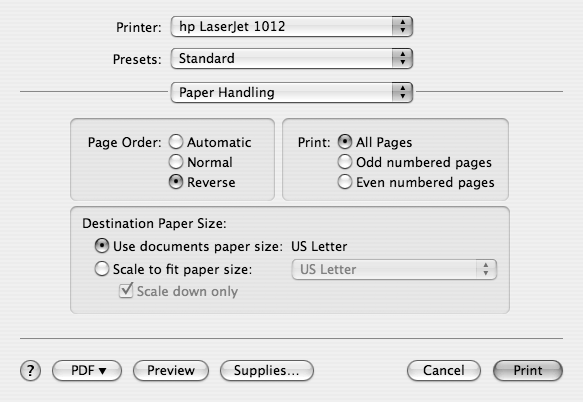
Print the even page file in reverse order, last page first.
- Without flipping the sheets around in any way, simply pull out of the output bin and place into the feeder bin. The sheets are already upside down (blank side up) when they arrive in the output bin, and that’s the way you need them to print the odd pages on the back of the sheets.
- Open the odd page file in Preview. Print the entire file, two pages per sheet, left side first, in normal print order.
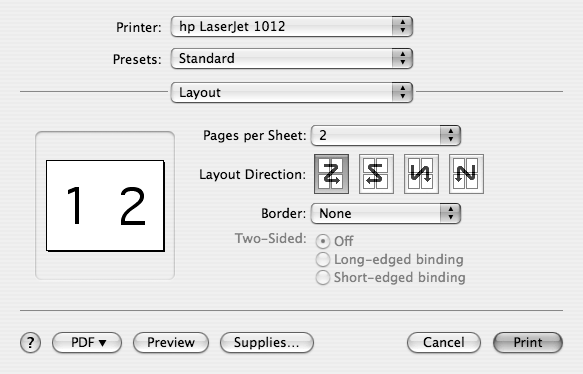
Print the odd page file with the left page and right page on the left and right.
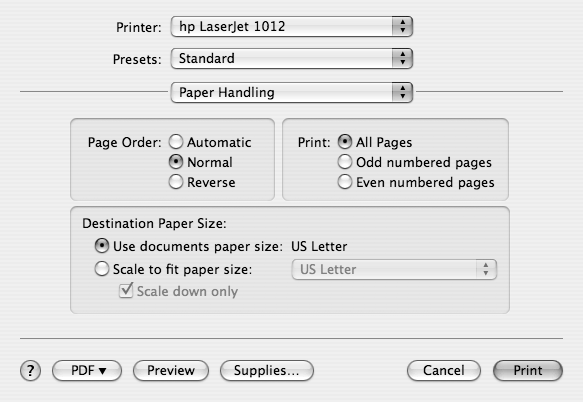
Print the odd page file in normal order, first page first.
- Assemble.
Printing the even pages first, in reverse order, handles the issue of when there are more odd pages than even pages. Since we’re printing the odd pages second, any extra odd pages go onto their own blank sheets.
Assembly is the most time-consuming. If you have a paper cutting board available, use that. For shorter documents, you can simply--but carefully--fold the sheets in half back and forth several times. Once the center is weakened you can tear along the center. I don’t do this to more than four sheets at a time, and I’d recommend doing two or three until you’ve had practice.
Depending on the size, you can staple them together or hole-punch them and put them into a small binder. Or even use clips to hold them together.
- Encounter Guide
- A full panoply of creatures from Borogoves to Revenants and more.
- printing half-size books
- There are lots of options for printing half-size books, and a search of Google should find most of them.
More gaming tools
- First level calculations in Pocket Gods
- If you need to quickly calculate reactions and other numbers for a first level character, Pocket Gods can now do that for you.
- Roll20 and Gods & Monsters
- Roll20 appears to easily accept the Inkscape maps I’ve been creating for the various Gods & Monsters adventures
- Automatically grab flavor text snippets in Nisus
- In Nisus, it is very easy to grab all text of a specific style, and its nearest heading. This makes it easy to make “room description cards” for handing to the players after reading them.
- hexGIMP for old-school wilderness maps
- The isoMage has a script and brushes for GIMP that make it easy to create old-school TSR-style outdoor maps.
- Constructing encounter tables using Nisus
- Here’s a Nisus Writer macro that makes it a little easier to create encounter tables.
- 13 more pages with the topic gaming tools, and other related pages